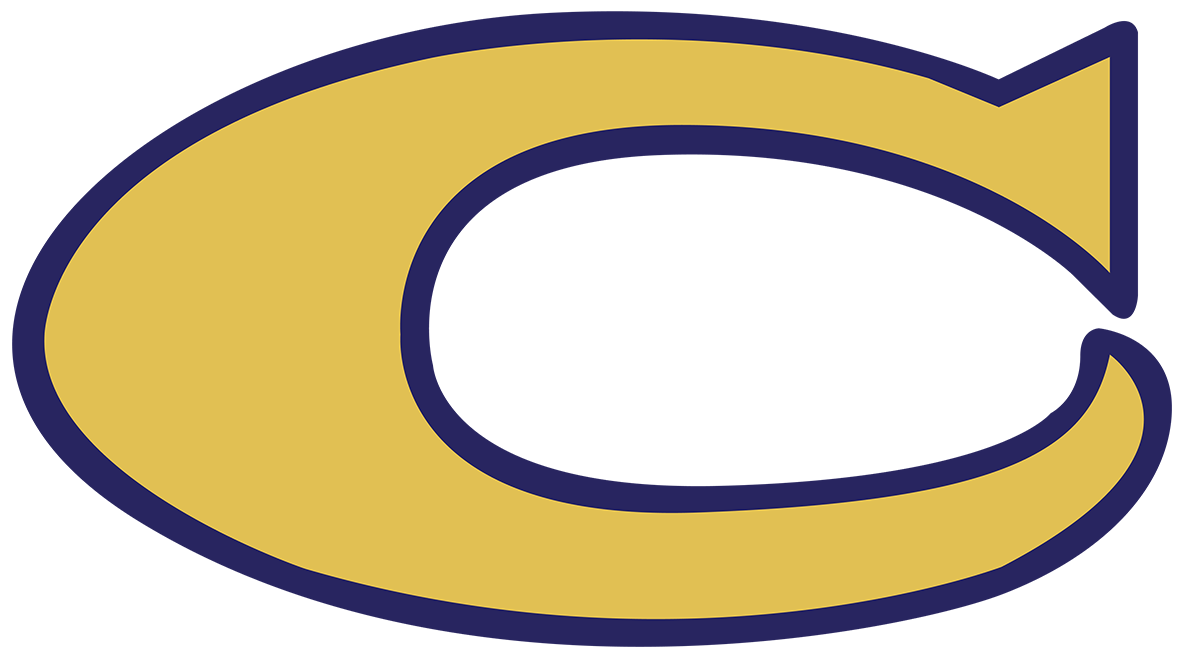Enroll at MCPS
Welcome to MCPS! We are glad you are here!
We are excited to have you join the MCPS family.
The Online Registration process should be completed for all new PK-12 students. You should only register your PK child if you have already applied for PK and received a PK placement letter.
If you are ready to register, please scroll down to the registration steps. If you have not yet applied for PK, please visit MCPS Preschool.
Do not use new student registration if your child is currently enrolled (K-12) in Montgomery County Public Schools.
Parents who wish to use only printed forms, instead of electronic submission, may contact the child's school for printed forms.
Questions about enrollment should be directed to the child's school. For additional questions, call 540-382-5100 x1041
Follow the four easy steps for Pk-12 enrollment:
Step 1 - Determine Your Attendance Zone
All new PK-12 students should be registered for the school in their attendance zone. The student's address determines the school they will attend. Look up attendance zone by visiting our online tool or call 540-382-5151.
Step 2 - Complete Online Registration
Click on the link below, create an account, log in and complete the online portion PK-12 Registration.
Once you are enrolled in PowerSchool Parent/Student Portal, it is time to complete your child’s Health Information Registration in SchoolCare, which is the confidential electronic health records system used by Montgomery County Public School Nurses.
Instructions for completing the SchoolCare Health Information Registration:
Log into your PowerSchool Parent account. (If you do not have or do not remember your log-in information, please contact the main office at your child’s school.)
SchoolCare is listed on the left-hand side of the screen, under Applications.
Click on “Register for ___ Grade” (your child’s grade for the current school year).
Complete the Health Information and click Submit.
**NOTE - this registration also allows you to approve any stock over-the-counter medicines you wish the nurse to be able to administer to your child as needed in school.Thank you for completing this important health information for your child. It will help our nurses to provide the best possible care for your child.
Free and Reduced Lunch Application
We encourage all MCPS families to visit the Free and Reduced Meal application site to determine eligibility for free or reduced price meals.
Step 3 - Complete Health Forms
The following forms can be printed at home or obtained at your child's school. Complete the Health Forms and return them to your child's school during Step 4 of the enrollment process.
Virginia School Entrance Health Form
Physical Exam and Immunization Certification (required - may be provided after registration, but must be provided before the first day of school)
Medication Permission Form (optional)
To ensure your child receives any needed medication during the school day—including over-the-counter options like Tylenol—a completed medication permission form must be on file. Without this form, the school nurse will not be able to administer any medication. If you need assistance completing the form, please contact the school clinic. We're here to help!
Medical Care Plan (optional)
If your student has a chronic health condition—such as asthma, diabetes, severe allergies, or another ongoing medical need—a medical care plan helps us provide the best support possible during the school day. This plan gives our nurse and staff important information about how to care for your child and respond in case of an emergency. If you believe your child needs a care plan, please contact the school nurse. We're here to partner with you in keeping your child healthy and safe.
Step 4 - Visit Your School
Step 4 of enrollment requires visiting your child's school to submit the final documentation. Families may submit this documentation through one of the following methods:
Take a photo and email or scan and email the documentation. You will need to call the school to get the correct email address.
Call the school to arrange a time to bring by the documentation.
Bring the paperwork to Kindergarten Drop-In events that will be held later in the Spring.
The following documents must be provided to the school (shown to school staff, the school will not keep the documents):
Child's Birth Certificate (Original)
Two Proofs of Address (utility bill, deed/lease, tax return, voter registration card)
Photo ID for parent registering student